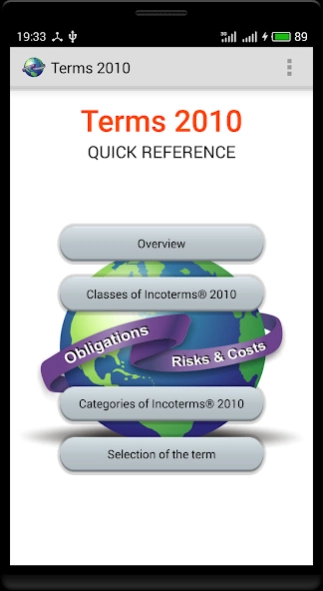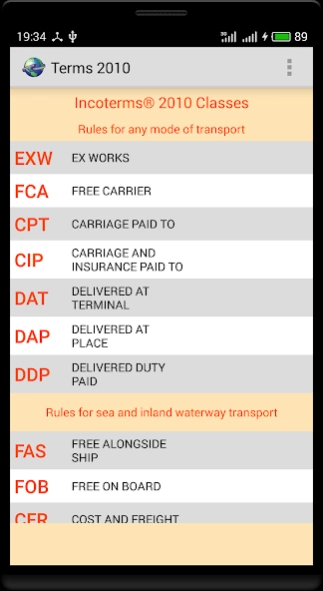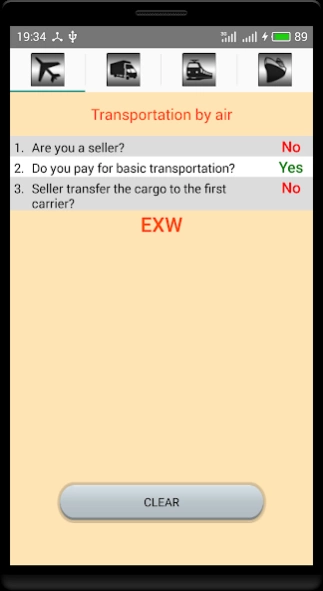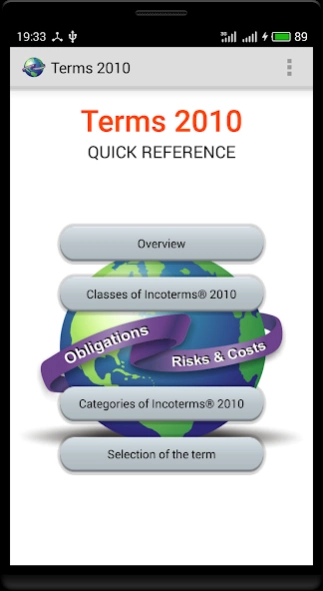Terms 2010 1.5.11
Free Version
Publisher Description
Terms 2010 - Terms 2010 Quick reference
Terms 2010 Quick reference - an overview of the ICC rules for the use of domestic and international trade terms. In a brief reference in an accessible form presents the basic concepts of the Incoterms® 2010 trade terms.
Full functionality and rules explanations are available now only for russian and ukrainian localizations.
Quick reference handbook is useful for choosing of the desired rule during preparation of commercial contracts, when it is necessary to decide - what obligations, risks, and charges are imposed on the seller and the buyer under different conditions of delivery.
Quick reference does not contain the official text of the Incoterms® rules.
Contain easy to use interactive selector of Incoterms 2010 rule as a tool to select trade terms in line with Incoterms® 2010 rules.
Incoterms ® - is a registered trademark of the International Chamber of Commerce.
Preferences: color of interface themes, confirmation of exit from the application.
Feedback
Supported languages: Russian, Ukrainian, English.
About Terms 2010
Terms 2010 is a free app for Android published in the Office Suites & Tools list of apps, part of Business.
The company that develops Terms 2010 is VLSOFT. The latest version released by its developer is 1.5.11. This app was rated by 1 users of our site and has an average rating of 5.0.
To install Terms 2010 on your Android device, just click the green Continue To App button above to start the installation process. The app is listed on our website since 2023-09-29 and was downloaded 8 times. We have already checked if the download link is safe, however for your own protection we recommend that you scan the downloaded app with your antivirus. Your antivirus may detect the Terms 2010 as malware as malware if the download link to com.vlsoft.terms2k10 is broken.
How to install Terms 2010 on your Android device:
- Click on the Continue To App button on our website. This will redirect you to Google Play.
- Once the Terms 2010 is shown in the Google Play listing of your Android device, you can start its download and installation. Tap on the Install button located below the search bar and to the right of the app icon.
- A pop-up window with the permissions required by Terms 2010 will be shown. Click on Accept to continue the process.
- Terms 2010 will be downloaded onto your device, displaying a progress. Once the download completes, the installation will start and you'll get a notification after the installation is finished.